What is buzz alert?lets know
5 posters
Page 1 of 1
 What is buzz alert?lets know
What is buzz alert?lets know
A 'Buzz alert' is the Nimbuzz method to get your offline Nimbuzz buddies online. For a chat, or to read an urgent text message you’ve sent to them.
Here is a step-by-step instruction how it works:
If you use Nimbuzz Mobile
Buzz to Chat
1. Supose your Nimbuzz buddy “rahiblucky7” is either ‘offline’ or ‘away’. You cannot chat with him as he is ‘offline’ or ‘away’. But now you want to chat with him right away! Therefore you use the Buzz!
2. You click on “rahiblucky7” in the main screen.
3. The Option screen appears. You select Buzz
4. A new screen appears: here you select the ‘Let’s Chat option’ and you click ‘Buzz’!
5. The Buzz alert is being sent to John's mobile phone
6. rahiblucky7’s mobile phone rings once or twice while displaying the number +3131313131, this is the Nimbuzz number calling rahiblucky7’s mobile phone.
7. rahiblucky7 recognizes the Nimbuzz number and launches Nimbuzz, either on his phone or on his PC, comes online and notices immediately your chat request within Nimbuzz!
Buzz to alert Reading your Message
As above, only choose 'Read my Message' in step 4 instead of 'Let's Chat', John will now notice the 'Read my Message' alert with your knickname within Nimbuzz!
If you use Nimbuzz for Windows
Buzz to Chat
1. Your Nimbuzz buddy “rahiblucky7” is either ‘offline’ or ‘away’. You cannot chat with him as he is ‘offline’ or ‘away’. But now you want to chat with him right away! Therefore you use the Buzz!
2. You click on “rahiblucky7” in the main screen.
3. You click on the ‘Buzz’ button
4. A pop-up ‘Buzz User’ screen appears: here you select the ‘Let’s Chat option’ and you click ‘Send’!
5. The Buzz alert is being sent to rahiblucky7's mobile phone
6. rahiblucky7’s mobile phone rings once or twice while displaying the number +3131313131, this is the Nimbuzz number calling rahiblucky7’s mobile phone.
7. rahiblucky7 recognizes the number and launches Nimbuzz, either on his phone or on his PC, comes online and notices immediately your chat request within Nimbuzz!
Buzz to alert Reading your Message
As above, only choose 'Read my Message' in step 4 instead of 'Let's Chat', John will now notice the 'Read my Message' alert with your nickname within Nimbuzz!
Please note
• You can only Buzz your Nimbuzz buddies
• You cannot Buzz your Google Talk or your MSN Messenger buddies
• Your Nimbuzz buddy must have registered his mobile phone number with Nimbuzz
• Your Nimbuzz buddy must have the Buzz enabled within Nimbuzz (default setting), meaning: allowing other buddies to Buzz you
• The Buzz is subject to a Fair User Policy, meaning you are allowed to send a maximum number of ‘Buzz’ notifications within a certain time frame in total and per buddy
• A Buzz alert is a call attempt. Therefore the cost to Nimbuzz is minimal. However, some mobile operators have a strange habit to terminate a call within milli-seconds into your voicemail, when your phone is either engaged, turned off or out of reach of the network. That is, when you as a subscriber have voicemail enabled. In such a case Nimbuzz will be charged by your mobile operator. To keep the Buzz FREE OF CHARGE we strongly ask you to disable voicemail when using the ‘Buzz’. Otherwise we cannot keep the Buzz for FREE.
Post any question you might have on the Buzz in this forum!
If you have a additional question about the Buzz but don't want to post in the forum, you can e-mail nimbuzz staffs directly via support@nimbuzz.com or u can inform directly helpbot.
Here is a step-by-step instruction how it works:
If you use Nimbuzz Mobile
Buzz to Chat
1. Supose your Nimbuzz buddy “rahiblucky7” is either ‘offline’ or ‘away’. You cannot chat with him as he is ‘offline’ or ‘away’. But now you want to chat with him right away! Therefore you use the Buzz!
2. You click on “rahiblucky7” in the main screen.
3. The Option screen appears. You select Buzz
4. A new screen appears: here you select the ‘Let’s Chat option’ and you click ‘Buzz’!
5. The Buzz alert is being sent to John's mobile phone
6. rahiblucky7’s mobile phone rings once or twice while displaying the number +3131313131, this is the Nimbuzz number calling rahiblucky7’s mobile phone.
7. rahiblucky7 recognizes the Nimbuzz number and launches Nimbuzz, either on his phone or on his PC, comes online and notices immediately your chat request within Nimbuzz!
Buzz to alert Reading your Message
As above, only choose 'Read my Message' in step 4 instead of 'Let's Chat', John will now notice the 'Read my Message' alert with your knickname within Nimbuzz!
If you use Nimbuzz for Windows
Buzz to Chat
1. Your Nimbuzz buddy “rahiblucky7” is either ‘offline’ or ‘away’. You cannot chat with him as he is ‘offline’ or ‘away’. But now you want to chat with him right away! Therefore you use the Buzz!
2. You click on “rahiblucky7” in the main screen.
3. You click on the ‘Buzz’ button
4. A pop-up ‘Buzz User’ screen appears: here you select the ‘Let’s Chat option’ and you click ‘Send’!
5. The Buzz alert is being sent to rahiblucky7's mobile phone
6. rahiblucky7’s mobile phone rings once or twice while displaying the number +3131313131, this is the Nimbuzz number calling rahiblucky7’s mobile phone.
7. rahiblucky7 recognizes the number and launches Nimbuzz, either on his phone or on his PC, comes online and notices immediately your chat request within Nimbuzz!
Buzz to alert Reading your Message
As above, only choose 'Read my Message' in step 4 instead of 'Let's Chat', John will now notice the 'Read my Message' alert with your nickname within Nimbuzz!
Please note
• You can only Buzz your Nimbuzz buddies
• You cannot Buzz your Google Talk or your MSN Messenger buddies
• Your Nimbuzz buddy must have registered his mobile phone number with Nimbuzz
• Your Nimbuzz buddy must have the Buzz enabled within Nimbuzz (default setting), meaning: allowing other buddies to Buzz you
• The Buzz is subject to a Fair User Policy, meaning you are allowed to send a maximum number of ‘Buzz’ notifications within a certain time frame in total and per buddy
• A Buzz alert is a call attempt. Therefore the cost to Nimbuzz is minimal. However, some mobile operators have a strange habit to terminate a call within milli-seconds into your voicemail, when your phone is either engaged, turned off or out of reach of the network. That is, when you as a subscriber have voicemail enabled. In such a case Nimbuzz will be charged by your mobile operator. To keep the Buzz FREE OF CHARGE we strongly ask you to disable voicemail when using the ‘Buzz’. Otherwise we cannot keep the Buzz for FREE.
Post any question you might have on the Buzz in this forum!
If you have a additional question about the Buzz but don't want to post in the forum, you can e-mail nimbuzz staffs directly via support@nimbuzz.com or u can inform directly helpbot.
 Re: What is buzz alert?lets know
Re: What is buzz alert?lets know
Wow,it will help for new nimbuzz user. 
smiling_ha_ha-
 Number of posts : 35
Number of posts : 35
Registration date : 2008-06-18
 Re: What is buzz alert?lets know
Re: What is buzz alert?lets know
Yeah rahib my bestfriend always do buzzing for me and that was helpful also.And as a new user in nimbuzz i know now.Thanks rahib  keep it up
keep it up
Mysterygirl80- Special_member

- Number of posts : 62
Registration date : 2008-06-19
 Re: What is buzz alert?lets know
Re: What is buzz alert?lets know
Thanks for your valuable information rahib please keep sharing and it will helpfull tho them who are unknown to Buzz alert 
 Re: What is buzz alert?lets know
Re: What is buzz alert?lets know
thx rahib, for sharing this informatiom.
hemolucky7- Administrator

-
 Number of posts : 76
Number of posts : 76
Age : 37
Location : Bangladesh
Job/hobbies : student/travling
Nimbuzz username : hemolucky7
Registration date : 2008-06-18
Page 1 of 1
Permissions in this forum:
You cannot reply to topics in this forum