Speed up your browsing of Windows 2000 & XP machines
3 posters
Page 1 of 1
 Speed up your browsing of Windows 2000 & XP machines
Speed up your browsing of Windows 2000 & XP machines
Here's a great tip to speed up your browsing of Windows XP machines. Its actually a fix to a bug installed as default in Windows 2000 that scans shared files for Scheduled Tasks. And it turns out that you can experience a delay as long as 30 seconds when you try to view shared files across a network because Windows 2000 is using the extra time to search the remote computer for any Scheduled Tasks. Note that though the fix is originally intended for only those affected, Windows 2000 users will experience that the actual browsing speed of both the Internet & Windows Explorers improve significantly after applying it since it doesn't search for Scheduled Tasks anymore. Here's how :
Open up the Registry and go to :
HKEY_LOCAL_MACHINE/Software/Microsoft/Windows/Current Version/Explorer/RemoteComputer/NameSpace
Under that branch, select the key :
{D6277990-4C6A-11CF-8D87-00AA0060F5BF}
and delete it.
This is key that instructs Windows to search for Scheduled Tasks. If you like you may want to export the exact branch so that you can restore the key if necessary.
This fix is so effective that it doesn't require a reboot and you can almost immediately determine yourself how much it speeds up your browsing processes.
Open up the Registry and go to :
HKEY_LOCAL_MACHINE/Software/Microsoft/Windows/Current Version/Explorer/RemoteComputer/NameSpace
Under that branch, select the key :
{D6277990-4C6A-11CF-8D87-00AA0060F5BF}
and delete it.
This is key that instructs Windows to search for Scheduled Tasks. If you like you may want to export the exact branch so that you can restore the key if necessary.
This fix is so effective that it doesn't require a reboot and you can almost immediately determine yourself how much it speeds up your browsing processes.
 Re: Speed up your browsing of Windows 2000 & XP machines
Re: Speed up your browsing of Windows 2000 & XP machines
ya i followed it. its really fast. 

smiling_ha_ha-
 Number of posts : 35
Number of posts : 35
Registration date : 2008-06-18
 Re: Speed up your browsing of Windows 2000 & XP machines
Re: Speed up your browsing of Windows 2000 & XP machines
does it works in Win xp?
When I open the regestry "HKEY_LOCAL_MACHINE" there showes a messege like this
"Windows can't find 'HKEY_LOCAL_MACHINE'. Make sure you type the name correctly. to search a file, click the start button, and hten click search."
there have any other way to Speed up your browsing of Windows XP machines?
When I open the regestry "HKEY_LOCAL_MACHINE" there showes a messege like this
"Windows can't find 'HKEY_LOCAL_MACHINE'. Make sure you type the name correctly. to search a file, click the start button, and hten click search."
there have any other way to Speed up your browsing of Windows XP machines?
hemolucky7- Administrator

-
 Number of posts : 76
Number of posts : 76
Age : 37
Location : Bangladesh
Job/hobbies : student/travling
Nimbuzz username : hemolucky7
Registration date : 2008-06-18
 Similar topics
Similar topics» AVI File Fix in Windows XP
» Small Windows XP FAQ
» How to use Windows Update Properly
» 20 things you didn't know about Windows XP
» Don't Ignore the Windows Logo Key
» Small Windows XP FAQ
» How to use Windows Update Properly
» 20 things you didn't know about Windows XP
» Don't Ignore the Windows Logo Key
Page 1 of 1
Permissions in this forum:
You cannot reply to topics in this forum