How to use Windows Update Properly
3 posters
Page 1 of 1
 How to use Windows Update Properly
How to use Windows Update Properly
If you want to save your files to your hard drive, so after a format you dont have to download them all again, here's How:
- Logon to Windows Update
- Choose Windows Update Catalogue (left hand pane)
- Choose Find updates for Microsoft Windows operating systems (right hand pane)
- Choose your version and language then Search
- Choose one the following:
- Critical Updates and Service Packs
- Service Packs and Recommended Downloads
- Multi-Language Features (0)
- Once chosen simply click on what you want to download and then back at the top click Review Download Basket
- You are taken to the next page where at the top you can specify where the downloads are to be saved.
- Click Download now. Each patch will make a directory under the root of the folder you saved them to.
Once finished you need to go to where you saved the file (s) to and then simply install all your patches.
- Logon to Windows Update
- Choose Windows Update Catalogue (left hand pane)
- Choose Find updates for Microsoft Windows operating systems (right hand pane)
- Choose your version and language then Search
- Choose one the following:
- Critical Updates and Service Packs
- Service Packs and Recommended Downloads
- Multi-Language Features (0)
- Once chosen simply click on what you want to download and then back at the top click Review Download Basket
- You are taken to the next page where at the top you can specify where the downloads are to be saved.
- Click Download now. Each patch will make a directory under the root of the folder you saved them to.
Once finished you need to go to where you saved the file (s) to and then simply install all your patches.
 Re: How to use Windows Update Properly
Re: How to use Windows Update Properly
ya its very helpfull 
smiling_ha_ha-
 Number of posts : 35
Number of posts : 35
Registration date : 2008-06-18
 Re: How to use Windows Update Properly
Re: How to use Windows Update Properly
 nice job bro. keep it up
nice job bro. keep it up
hemolucky7- Administrator

-
 Number of posts : 76
Number of posts : 76
Age : 37
Location : Bangladesh
Job/hobbies : student/travling
Nimbuzz username : hemolucky7
Registration date : 2008-06-18
 Similar topics
Similar topics» Speed up your browsing of Windows 2000 & XP machines
» AVI File Fix in Windows XP
» Small Windows XP FAQ
» 20 things you didn't know about Windows XP
» Don't Ignore the Windows Logo Key
» AVI File Fix in Windows XP
» Small Windows XP FAQ
» 20 things you didn't know about Windows XP
» Don't Ignore the Windows Logo Key
Page 1 of 1
Permissions in this forum:
You cannot reply to topics in this forum