Search For Hidden Or System Files In Windows XP
3 posters
Page 1 of 1
 Search For Hidden Or System Files In Windows XP
Search For Hidden Or System Files In Windows XP
The Search companion in Windows XP searches for hidden and system files differently than in earlier versions of Windows. This guide describes how to search for hidden or system files in Windows XP.
Search for Hidden or System Files By default, the Search companion does not search for hidden or system files. Because of this, you may be unable to find files, even though they exist on the drive.
To search for hidden or system files in Windows XP:
Click Start, click Search, click All files and folders, and then click More advanced options.
Click to select the Search system folders and Search hidden files and folders check boxes.
NOTE: You do not need to configure your computer to show hidden files in the Folder Options dialog box in Windows Explorer to find files with either the hidden or system attributes, but you need to configure your computer not to hide protected operating system files to find files with both the hidden and system attributes. Search Companion shares the Hide protected operating system files option (which hides files with both the system and hidden attributes) with the Folder Options dialog box Windows Explorer.
Search for Hidden or System Files By default, the Search companion does not search for hidden or system files. Because of this, you may be unable to find files, even though they exist on the drive.
To search for hidden or system files in Windows XP:
Click Start, click Search, click All files and folders, and then click More advanced options.
Click to select the Search system folders and Search hidden files and folders check boxes.
NOTE: You do not need to configure your computer to show hidden files in the Folder Options dialog box in Windows Explorer to find files with either the hidden or system attributes, but you need to configure your computer not to hide protected operating system files to find files with both the hidden and system attributes. Search Companion shares the Hide protected operating system files option (which hides files with both the system and hidden attributes) with the Folder Options dialog box Windows Explorer.
 Re: Search For Hidden Or System Files In Windows XP
Re: Search For Hidden Or System Files In Windows XP
It also a nice tips,thanx for sharing
smiling_ha_ha-
 Number of posts : 35
Number of posts : 35
Registration date : 2008-06-18
 Re: Search For Hidden Or System Files In Windows XP
Re: Search For Hidden Or System Files In Windows XP
hmm................... really ammusing.........
thx for sharing bro..
good job.
thx for sharing bro..
good job.

hemolucky7- Administrator

-
 Number of posts : 76
Number of posts : 76
Age : 37
Location : Bangladesh
Job/hobbies : student/travling
Nimbuzz username : hemolucky7
Registration date : 2008-06-18
 Similar topics
Similar topics» Don't Ignore the Windows Logo Key
» AVI File Fix in Windows XP
» Small Windows XP FAQ
» How to use Windows Update Properly
» 20 things you didn't know about Windows XP
» AVI File Fix in Windows XP
» Small Windows XP FAQ
» How to use Windows Update Properly
» 20 things you didn't know about Windows XP
Page 1 of 1
Permissions in this forum:
You cannot reply to topics in this forum